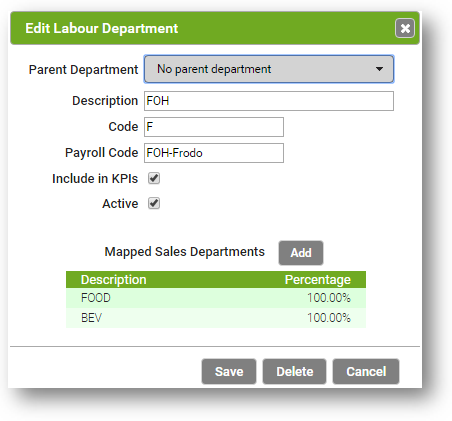Allows for the configuration of Labour Departments, Sales Departments, and the mapping between the two used in labour cost percentage calculations.
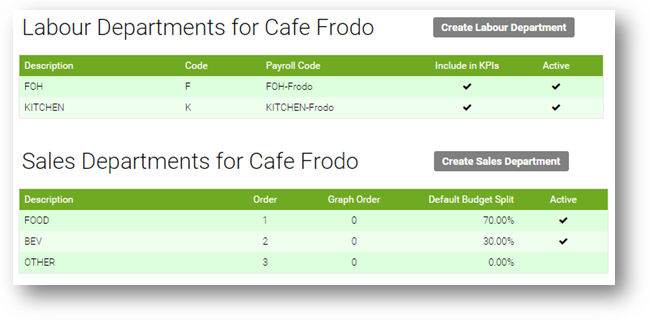
Sales Departments
- Description – is the name that will be displayed on other Ticktock pages
- Order – the order of the Sales Departments (if not set, then will default to Description)
- Graph Order – Can change / override the order for the Graphs (if not set, then defaults to Order)
- Default Budget Split – The initial sales department ratios used when setting budgets. Is only used when there is insufficient sales history to calculate this. After sufficient sales history, then the sales department ratios are automatically calculated for budgets based on previous actual sales history
- Active – Only active departments are available to record daily sales info. If a previously used department is no longer required, then can be made in-active (can only delete a department if it has never been used)
Labour Departments
- Description – is the name that will be displayed on other Ticktock pages
- Code – is used to match labour departments between ‘sister establishments’
- Payroll Code – is used in exports to payroll systems
- Include in KPIs (Key Performance Indicators) – controls if labour costs percentages are calculated and displayed, including being displayed on graphs
- Active – Only active departments are available for shifts and rosters. If a previously used department is no longer required, then can be made in-active (can only delete a department if it has never been used)
If a labour department is included in KPI’s, then it also needs to be mapped to one or more Sales Departments
In the below example, the FOH (Front of House) KPI is calculated based on 100% of the FOOD and BEV sales combined (i.e. KPI = [FOH Labour Costs]/[FOOD Sales + BEV sales])