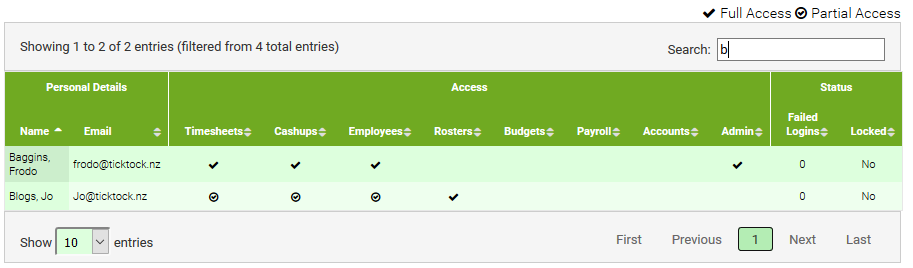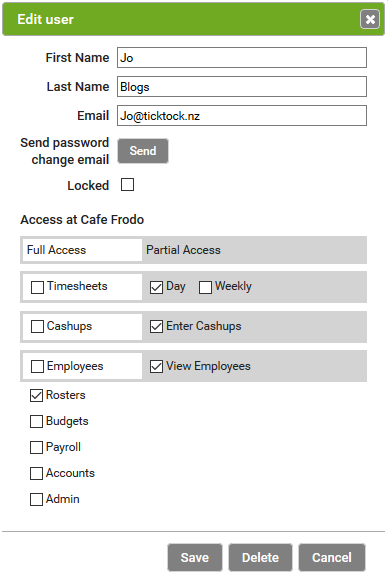Displays a list of users and the access they have for the selected company
Allows for new users to be created, deleting of users, and editing of users (including restricting access, resetting passwords, and unlocking user accounts)
Access is displayed by an area*, and each area can be set to Full Access, Partial Access, No Access
*areas generally align to the top level navigation
For Partial Access, the details are only viewable in the Edit User display (shown by clicking on a user in the list)
For details of what each access setting enables, please see the respective pages