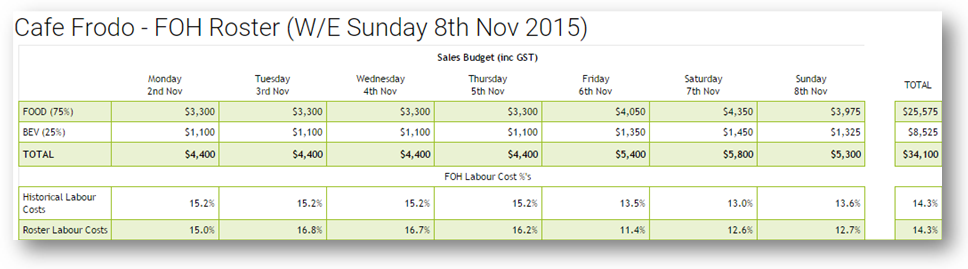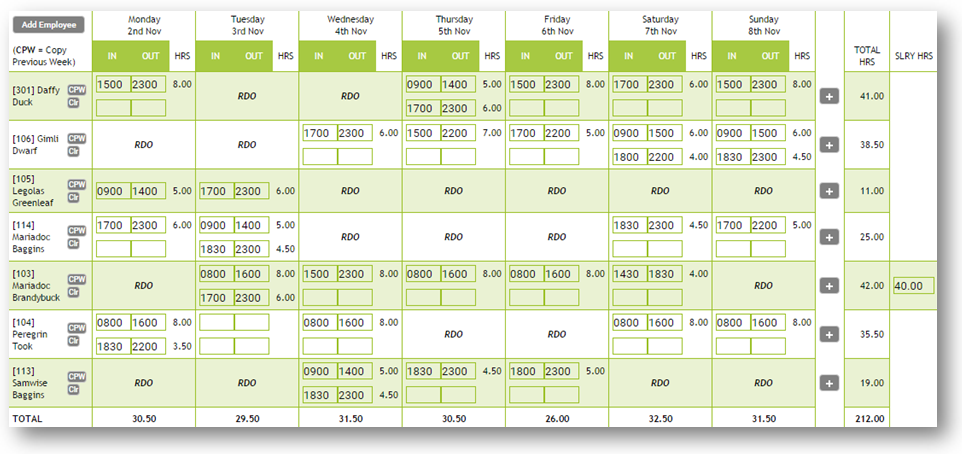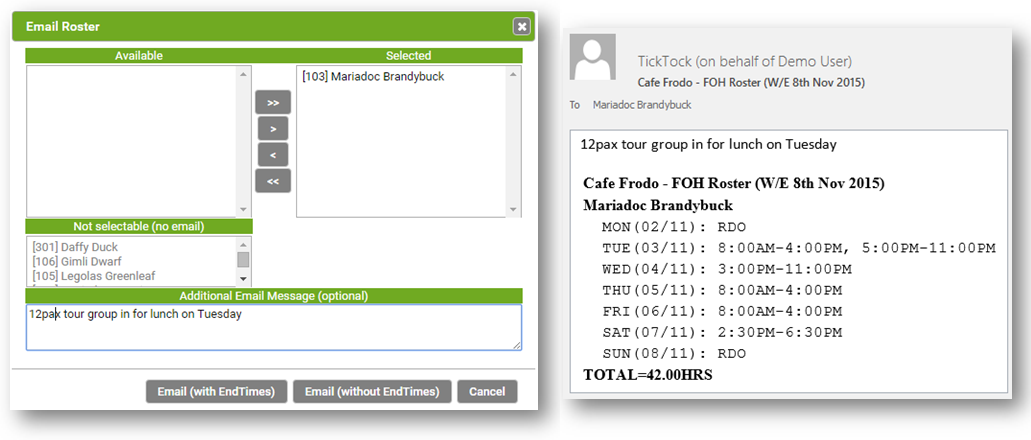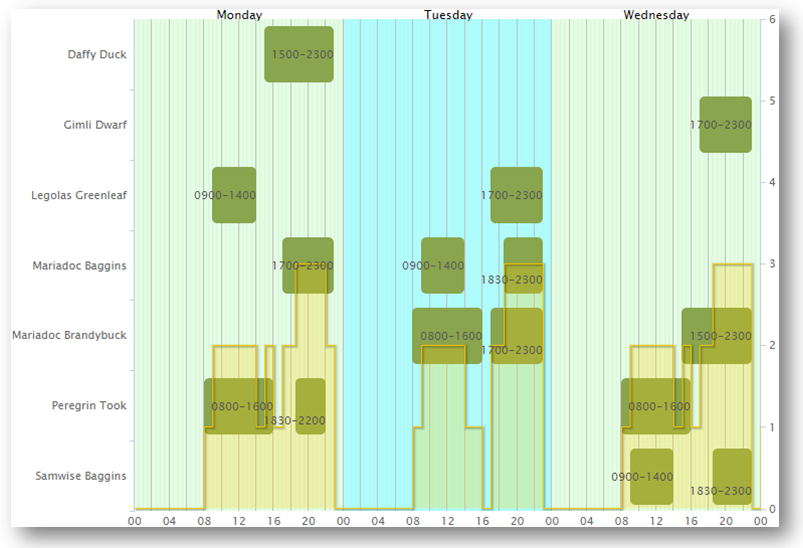Create, edit and review weekly rosters per department with calculated labour cost percentages based on budgeted sales and then print and/or email rosters to employees
Roster Summary:
Rosters are displayed and edited per department, i.e. the below example is for a front-of-house (FOH) roster
The budget sales are displayed and automatically split into sales departments (i.e. food & beverage) based on historical sales over the previous weeks. Historical labour costs percentages are calculated from historical labour costs achieved on similar sales volumes (see historical analysis). The rostered labour cost percentages can then be compared to these historical labour cost percentages.
Roster editing:
Each employee, who’s default department is the same as the roster being edited, is displayed as rows. Additional employees can be added such as those who have a different default department (i.e. kitchen, but also do some front-of-house shifts). plus those from ‘sister’ establishments (that also use ticktock).
Buttons per employee
- CPW – used to copy the same shifts from the previous week (for this employee).
- Clr – to clear all shifts for this week
- “+” – used to add an extra row in order to enter multiple shifts per day
Other actions per employee
- Right Click in a cell brings up a menu to select RDO (rostered day off)
- SLRY HRS – to confirm the salaried hours applicable for the rostered hours. This is used to adjust labour costs and is mainly applicable when the employee is on leave i.e.:
- An employee’s salary is based on 40 hours / 5 days per week
- The employee is working 3 days and taking 2 days off as holiday pay.
- Salary hours needs to be adjusted to 24 hours (being 3/5 of 40).
Email Rosters:
Can email the rosters directly to employees, including an additional email message
Roster Graph:
A graphical representation of the roster can be displayed that shows the shifts (in green) and the cover (in yellow). I.e. below example highlights the fact that there is no cover between 4pm and 5pm on Tuesday, so that then the roster can be amended accordingly.