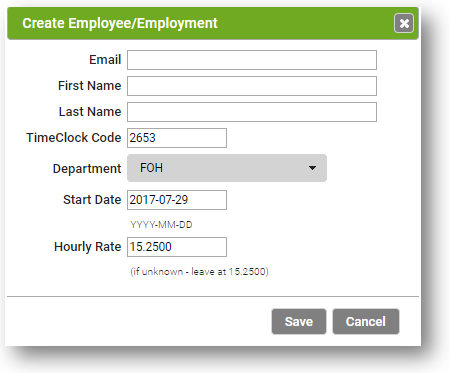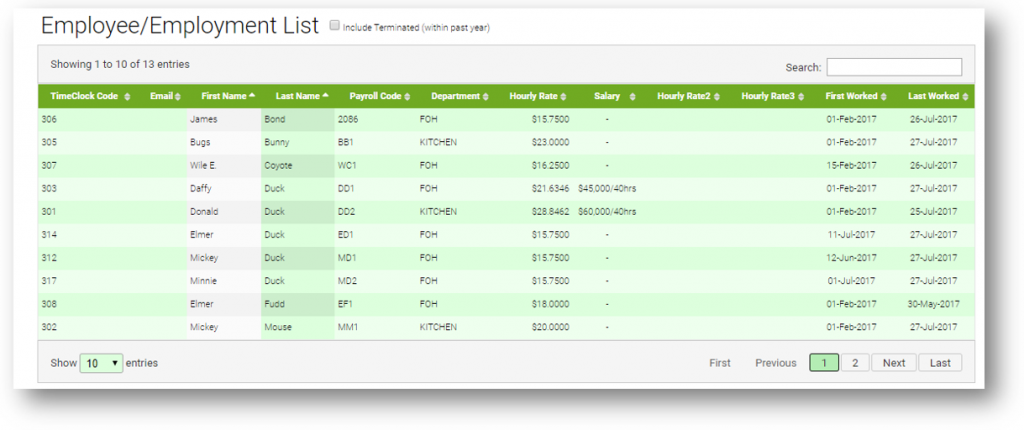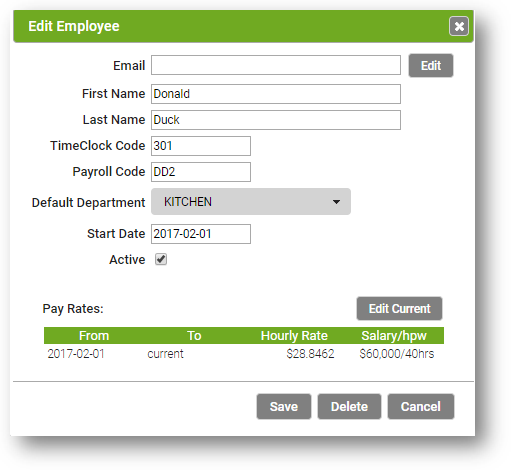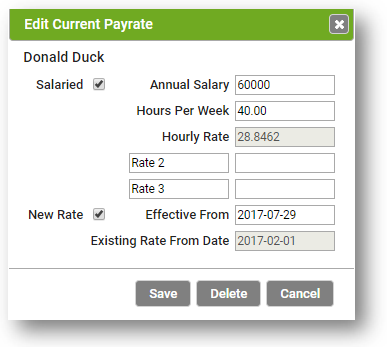Maintain employees including adding new employees and changing pay rates
![]()
To add a new employee, click on the Create Employee button (bottom left of page)
This will bring up the Create Employee screen.
The employee list shows all active employees. Clicking on an employee will bring up the Edit Employee
Editing an Employee also allows for editing the pay rate via the Edit current button
By default the checkbox New Rate is checked, which means it is changing the current rate from the effective from (which needs to be set correctly, and should be at the start of a pay period).
If you wan’t to change the existing rate without a new rate, then un-checking the New Rate box will change the existing rate without creating a new one.
Can only edit the current rate. if needing to correct previous rates, then need to delete the current rate, to then make the previous rate the Current rate, which can then be edited.