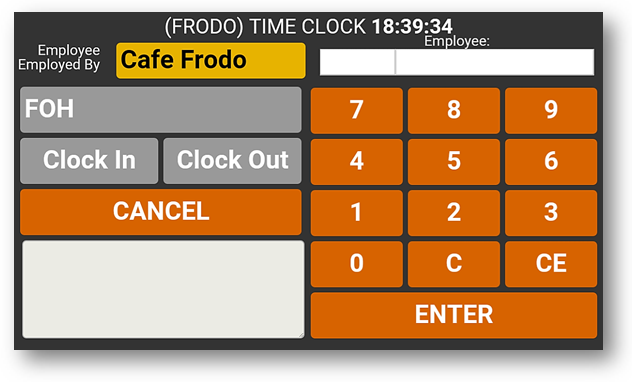To install and configure the Ticktock Timeclock app on an android tablet
- Download from the google play store by searching for “ticktock nz“
- Or follow this link https://play.google.com/store/apps/details?id=nz.ticktock.clock
- Or install this version (not from the play store) https://help.ticktock.nz/ticktock_timeclock.apk
- Open the application then press the Menu button on the tablet, then select Server Settings
- Edit Company Group Code, Company Code, Security Key to match those set for the company
- Press the back button to exit the server settings
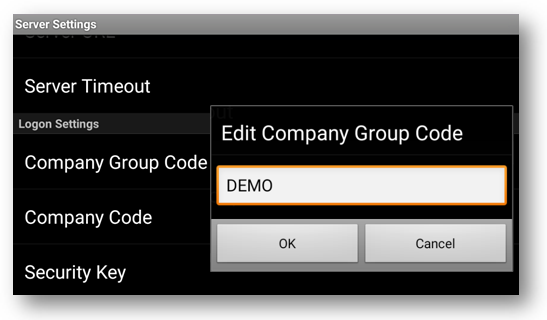
The above needs to match the settings for the company. These can be set by a user with administration access (https://go.ticktock.nz/admin/company)
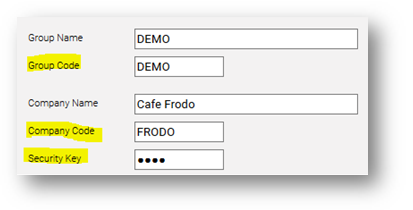
If the settings match, then the Timeclock application will look like this